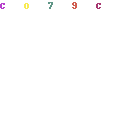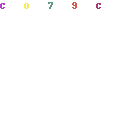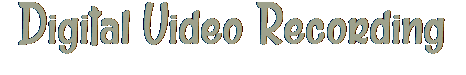
- Digital Video Recording
- Brand
- Connectivity
- Film Format
- 8 Mm (5)
- 8mm (3)
- 8mm Hi8 (2)
- 8mm: Digital8 (4)
- 8mm: Hi8 (4)
- 8mm: Video8 (3)
- Betacam (4)
- Digital Betacam (13)
- Dv: Dvcam (20)
- Dv: Dvcpro (2)
- Dv: Dvcpro Hd (3)
- Dv: Minidv (46)
- Dv: Minidv Hdv (4)
- Hdv Dvcam Dv Minidv (8)
- Hdv Minidv Dvcam (3)
- Mini Hdv Dvcam Dv (4)
- Ntsc Minidv Dv Dvcam (5)
- Xdcam (2)
- Other (3221)
- Format
- Media Format
- Avchd (3)
- Digital8 (45)
- Digital8, Hi8 (6)
- Dvcam (18)
- Dvd (5)
- Flash Drive (ssd) (15)
- Hi8 (18)
- Hi8, Video8 (3)
- Memory Stick (4)
- Microsd (9)
- Microsd, Microsdhc (11)
- Microsdhc (4)
- Minidv (119)
- Minidv Dv Dvcam Tape (5)
- Minidv Hdv (22)
- Other (4)
- Sdhc / Sd (3)
- Sdxc / Sdhc / Sd (21)
- Video8 (6)
- Wav Audio Format (5)
- Other (3030)
- Playable Media
Toshiba RD-XV48DTKB DVD VHS HDD Freeview Recorder Copy VHS to DVD






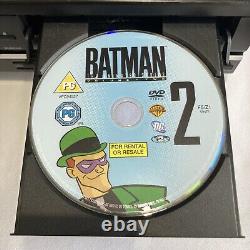



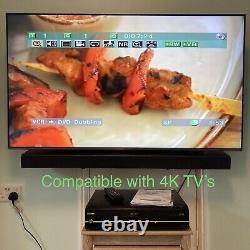

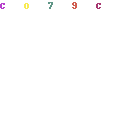
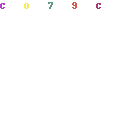
The XV48 is a Freeview recorder combo. It has digital out (HDMI) for modern 4k TV's. It has a digital tuner for the modern broadcast signal.
It supports all DVD types for recording. Copying VHS tapes to DVD couldn't be easier.
No old TV's or adapters. Just connect straight to your new TV with the included HDMI cable. Insert the included blank DVD-R.Press dubbing on the remote. Please note: there are two SCART ports. The VHS tape picture is outputted by one SCART port. There is a second SCART input.
Loop the SCART ports together with the included SCART cable. The VHS plays out one SCART port and back into the second. Change the channel on the Toshiba to AV2 and you can watch your VHS tapes play out over HDMi, to your TV. You can connect with just a HDMi cable and press the copy button to either DVD, or, to the inbuilt HDD.
You can watch them whilst they're copying, over HDMi, without any SCART lead. Then watch them anytime from the DVD or inbuilt HDD. The HDD allows recording of live TV direct to storage for playback any time, too. It also allows you to pause and rewind live TV broadcast. I include a DVD video guide you can watch where I demonstrate the VHS copying process and setup.
Don't worry it's simple. THIS MACHINE HAS BEEN SERVICED. The loading mechanism drive belt pictured has been replaced with a new belt.
Over time belts wear out and begin slipping, causing tapes to not load, or, eject. The main VHS belt's new too.The path the tape film takes through the VHS around the video cylinder has been cleaned with Servisol Video 40 to remove debris and dirt. This offers best playback and removes audio issues. The circular copper switch pictured below resides below the tape deck, inside the machine. It switches the VCR between modes of play and eject.
Over time the switches get dirty and don't change position causing tapes to not play and auto eject. During disasembley it was cleaned with a wire brush and switch cleaner to provide perfect operation. All of my products are guaranteed free from defect for 30 days. Don't wait in all day waiting for your latest. You can also track your parcel live online and reschedule if you like.